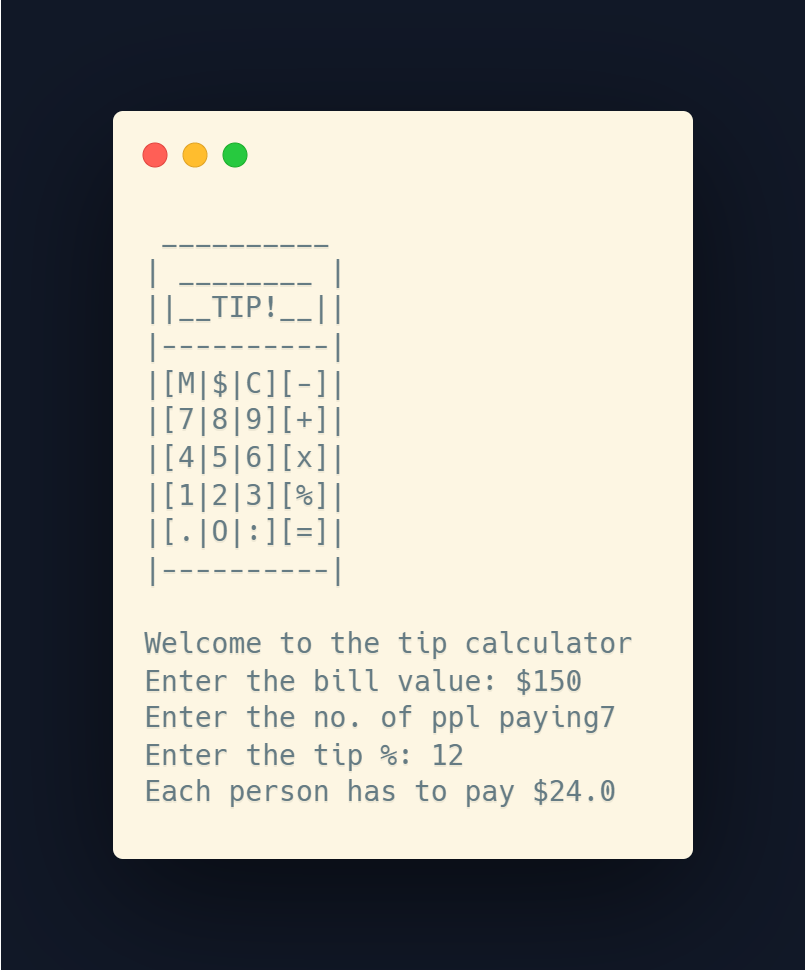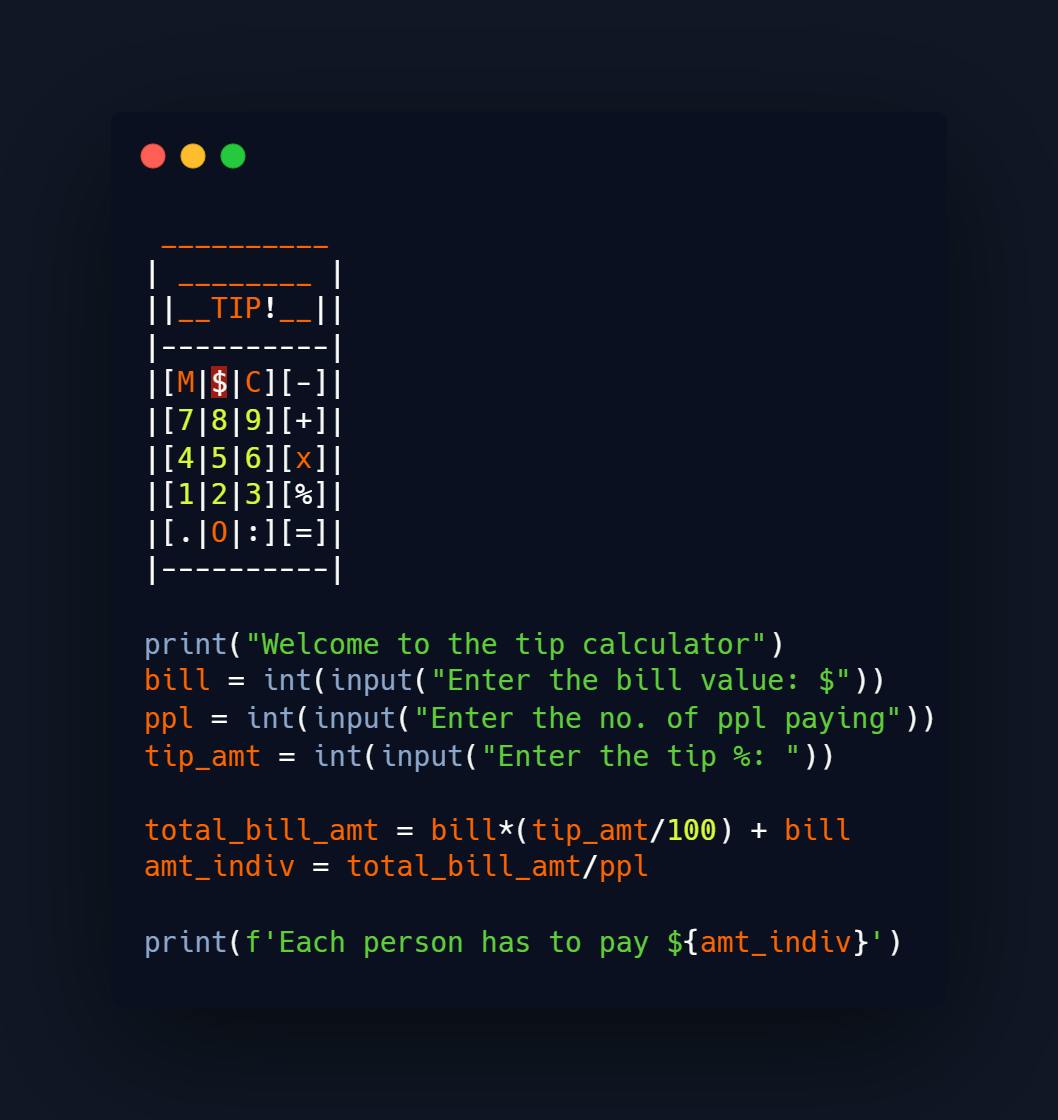While python doesn't require you to declare your variable along with the data type, the following data types are supported.
Data Types
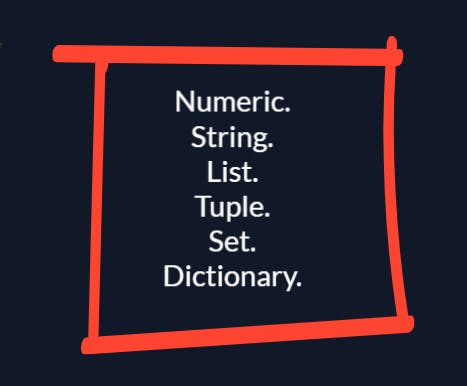
myString = "helu" #strings need quotes
myNum = 123 #numbers do not
myFloat = 3.141 # neither do floats
flag = True #Boolean
Concatenating and Printing
When you use values and variable in the print statements, depending upon their type, the print statement behaves accordingly.
print("hello" + "world")
#helloworld - both values are strings so concatenated
print(10 + 20)
#30 - performs the operation and returns the result
print("10" + "20")
#1020 - treats both as string and concats
print("hello" + 11)
#TypeError - doesn't know how to add a string and int
Type Errors
TypeErrors are raised whenever an operation is performed between incorrect/unsupported object type. Basically if you try to add a string and int, it is a TypeError.
How to deal with this? Check the type and convert all values to the type you want.
print(type("hello"))
#<class 'str'>
print(type(13))
#<class 'int'>
Type Casting
Type casting is converting your variable from one data type to the other.
my_num = 10
type(my_num) #<class 'int'>
my_str_num = str(my_num)
type(my_str_num) #<class 'str'>
The input function returns values of the type . So even if the user inputs a int, you have to type case it to a value. A common practice is:
lucky_num = int(input("Enter you lucky number"))
Math operations
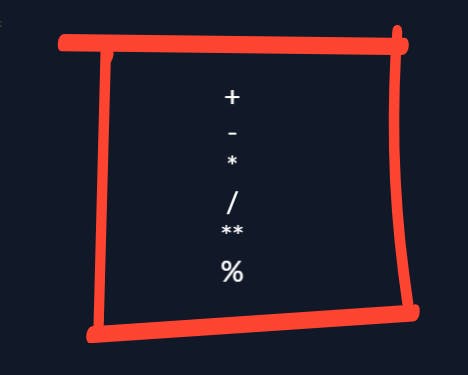
f-strings
When you have to display a string that consists of various variables and text in it, concatenating them with '+' and keeping track of all the ' ' can be a pain.
f-string to the rescue. They allow us to easily embed variable and even logic in our string.
lucky_num1 = 7
lucky_num2 = 13
print(f'Is your lucky number {lucky_num1} or {lucky_num2} or {lucky_num1 + lucky_num2}? ')
#Is your lucky number 7 or 13 or 20?
Variable are enclosed within {}.
Project - Tip Calculator